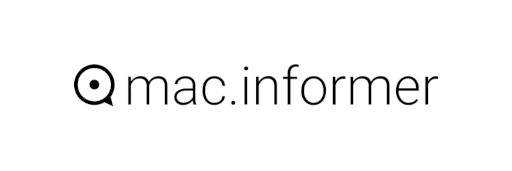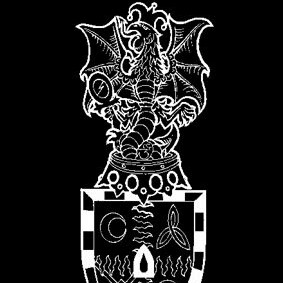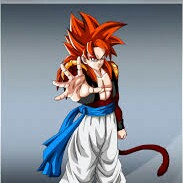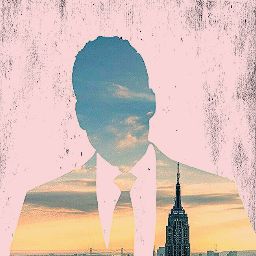Screen Mirror
Alfacast allows you to stream and to view video from the screen of device. The app streams content from your desktop to another device in real time. We use the latest high technologies to provide the best picture and sound quality.
To start screen mirroring please download and install alfacast app on your streamer and viewer devices!


Multichannel Streamer
The application already has a built-in multichannel broadcast feature. This feature allows you to stream content from your desktop to multiple devices simultaneously in real time.

Stream content from PC or Mac devices up to 32 channels simultaneously

Stream content from mobile devices up to 8 channels simultaneously
No need to configure stream server, just press one button to get started!
Broadcast Discovery
We have not set the limit of network nodes in our system. You can use an unlimited number of devices with the alfacast application inside your local network. Our system will detect all devices in your local network.
Node detection occurs automatically. No need to scan the QR code to connect new devices. No need to add a new users manually. No need to enter the IP address of the new device.

Automatic discovery of devices inside local network

Unlimited number of users on the network

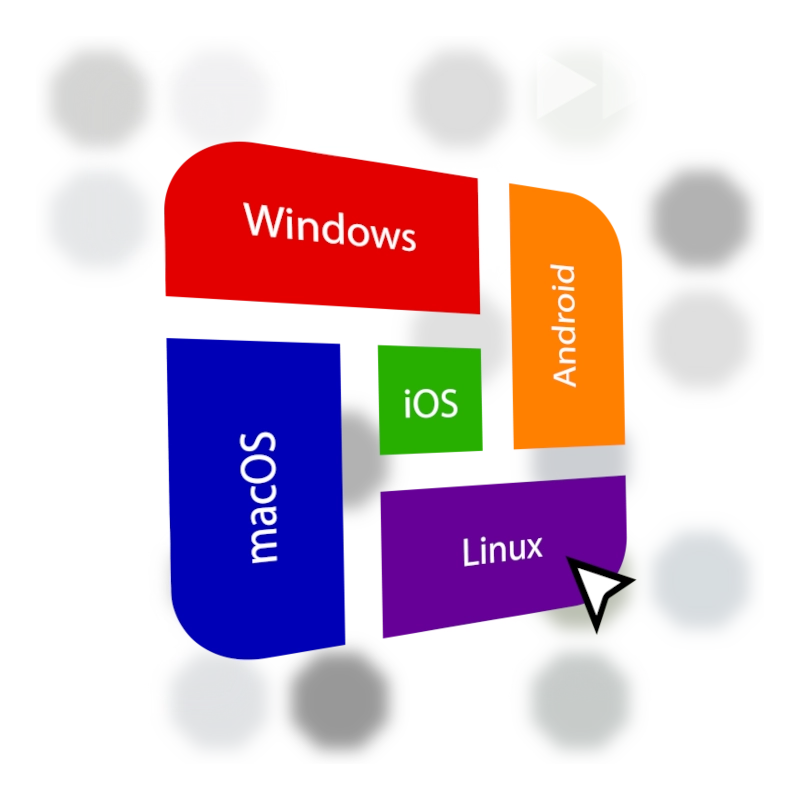
Cross Platform
We have developed a new cross-platform UDP-based streaming technology from the scratch. This is a new generation peer-to-peer data transfer technology. This technology also introduces a new peer-to-many transmission feature. With the peer-to-many feature, users can stream content to multiple devices simultaneously in real time.
Alfacast application is available on the following operating systems:

Available for Apple macOS

Available for Apple iOS

Available for Apple tvOS

Available for Amazon Fire OS

Available for Google Android

Available for Google Android TV

Available for Google Wear OS

Available for Linux

Available for Microsoft Windows
We Use Most Popular Video Codecs
To provide good picture quality we use modern video codecs. The user can select the desired video decoder at the viewer side in the application settings. The video encoder will be selected automatically on streamer side.
Alfacast application supports the following list of codecs:

H.264 / AVC video codec

H.265 / HEVC video codec

VP8 video codec

VP9 video codec
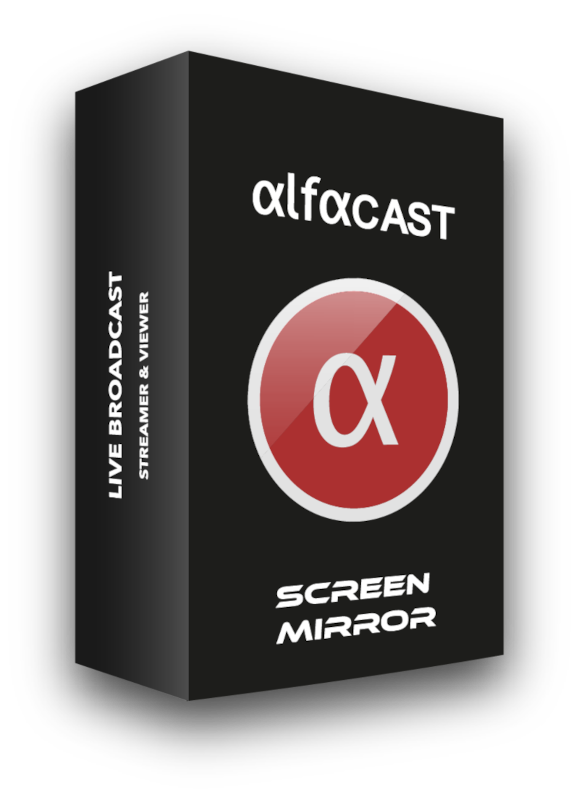
Full Software Solution
Our screen mirroring solution is completely software based. Everyone has a PC, Mac or mobile devices. There is no need to buy anything else to stream content. Just install alfacast on your streamer and viewing device. Press one button to connect and go ahead!
The application is decentralized and completely serverless. There is no any central server node. Each user can broadcast its content to another user without problem.

Save your money, time and space with our software solution

Serverless technology, no need to setup separate server

Built-in streamer & viewer in one application
Security & Encryption
The connection between network nodes is initially encrypted. The connection during broadcast is also permanently encrypted. You can trust alfacast because our application uses end-to-end encryption technology.
To achieve maximum security we use the following methods:

AES encryption method

RSA encryption method

End-to-End encryption technology


4K Ultra HD Resolution
We keep up with the times. Today, video image quality plays an important role. Our application supports streaming mode with picture quality up to 4K Ultra HD. We also support video frame rates up to 60 FPS for a more comfortable viewing experience.

Built-in streamer with resolution up to 4K Ultra HD at 60 FPS

Built-in viewer with resolution up to 4K Ultra HD at 60 FPS