
Alfacast application has built-in support for a multichannel splitter of the audio / video stream. User can broadcast the desktop / screen to multiple devices at the same time. The mutichannel splitter feature is available on the next platforms: Apple iOS, Apple macOS, Google Android, Google Android TV, Linux, Microsoft Windows. The viewing video feature from multichannel stream splitter is available in all supported platforms.
Firstly you should to choose the number of channels that will be broadcast. After that, you should switch to multichannel mode inside of application. The multichannel mode is indicated by this icon on the streamer side:
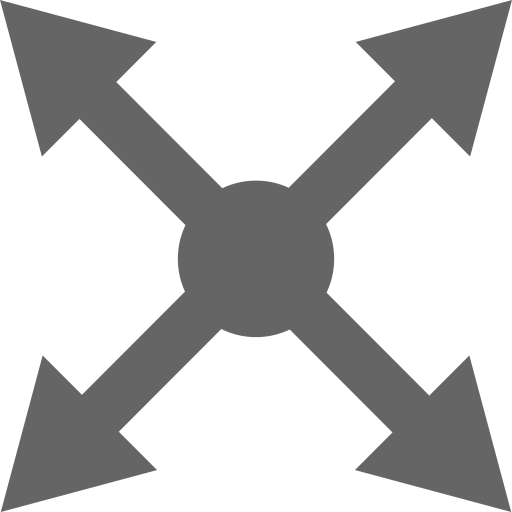
Users who want to view the split stream will see the next badge on the streamer’s avatar:
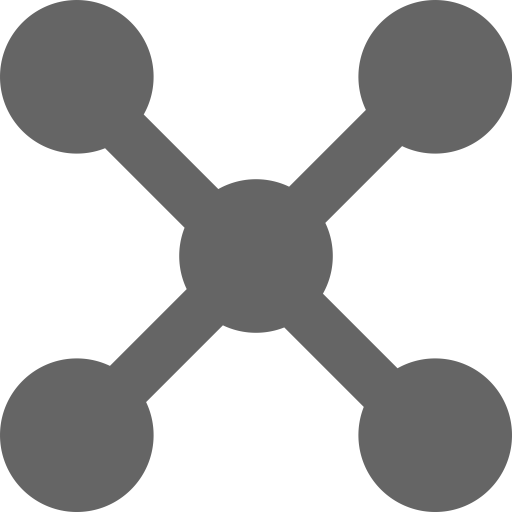
This icon means that your streamer is ready to broadcast in a multichannel mode and users can connect to it. Then the user who wants to view the split screen should select the streamer with this icon from the user list. Then user will be offered a list of the available channels of the multichannel streamer. The user have to select a channel and press the connect button. After that, the connection will be established and broadcasting will automatically start.
